The SCIDIP-ES e-Infrastructure services and tools are available at the SCIDIP-ES interactive platform and additional information about the SCIDIP-ES project is available at the SCIDIP-ES website
What do you need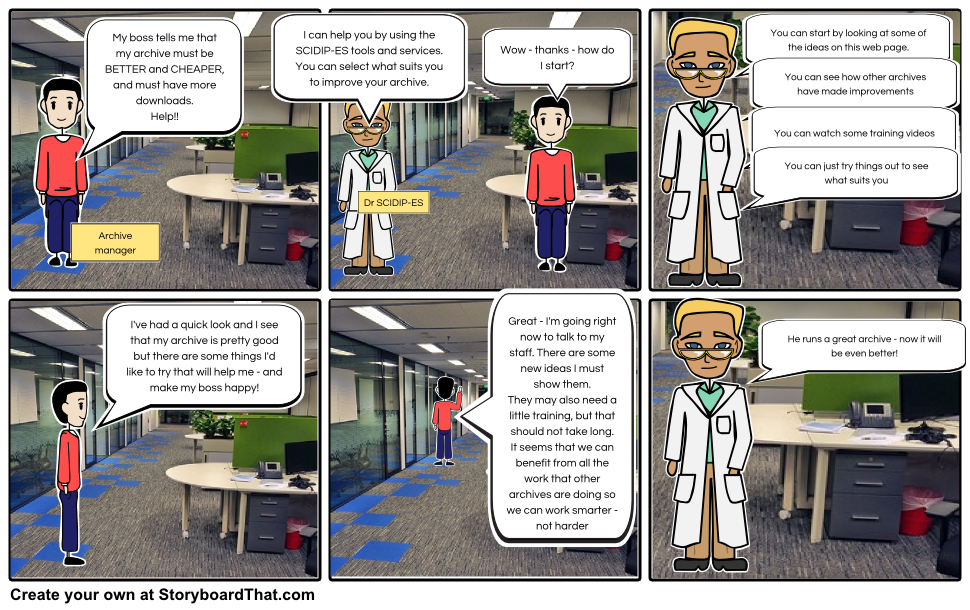 I want to get some suggestions about where my archive may need improvement
I want to get some suggestions about where my archive may need improvement
- Here are some things you might want to do:
- Read this document which gives a number of ideas about ways in which repositories may be improved.
- Try the Certification Toolkit (here) to see what things you would have to have some evidence for in terms of the sustainability, the ability to make sure your holdings will continue to be usable and the security, for your archive. You can dig down in great detail, putting in the evidence that you could present to an external auditor, or just scan through it. It you are an APA member then you can send the report to office@alliancepermanentaccess.org so arrange a review.
- Compare your repository to other repositories which have undergone a trial ISO 16363 audit by downloading this document.
My repository is planning to have an ISO 16363 audit – what should I do to prepare?
- Studies have found that some of the common issues across repositories are the following – the ways in which these can be improved are described here, and below to pick the appropriate SCIDIP-ES tools and services listed:
- Lack of definition of the Designated Community
- Lack of adequate Representation Information
- RepInfo Registry service, RepInfo Strategy toolkit and Orchestration service
- Lack of evidence about Authenticity
- HAPPI toolkit
- Lack of readiness to hand-over to the next in the chain of preservation e.g. inadequate Archival Information Packages and no clearly identified successor
- Packaging tools and Orchestration service
I want to find out what might endanger my archive
- Hear about the threats to preservation which many of your peers recognize by looking here.
- Find out about changes that may affect your archive holdings here
- If you think something needs to be done but are not sure what to do then this tool may be of use.
I have a new dataset and I want some help in getting it ready for preservation
- Look at the example about setting up a new archive entry [pointer to use case 1, and UC1-PDSC], covering all the tools and services available from SCIDIP-ES. Note that you do not have to use everything – you can pick whichever ones you want. The tools and services are aimed at making your preservation activities more effective, quicker and easier, supplementing what you currently do.
- If you want to find out how to install the various services and/or tools then look at this [pointer to UC1-clean-start]
- Find out some of the fundamental concepts of digital preservation here.
I want to help people use my data more easily
- If you want to know some more about the how others may be your data then these documents about interoperability may be of interest [pointer to D33.3], here for various approaches and here for interoperability strategies.
- If you want some help in planning what additional information you might need to provide to accompany your data, in order to make it easier for another community to understand and use it then this service may help.
- If you know what additional information you need to provide and you want to see if someone else may already have it available then look here.